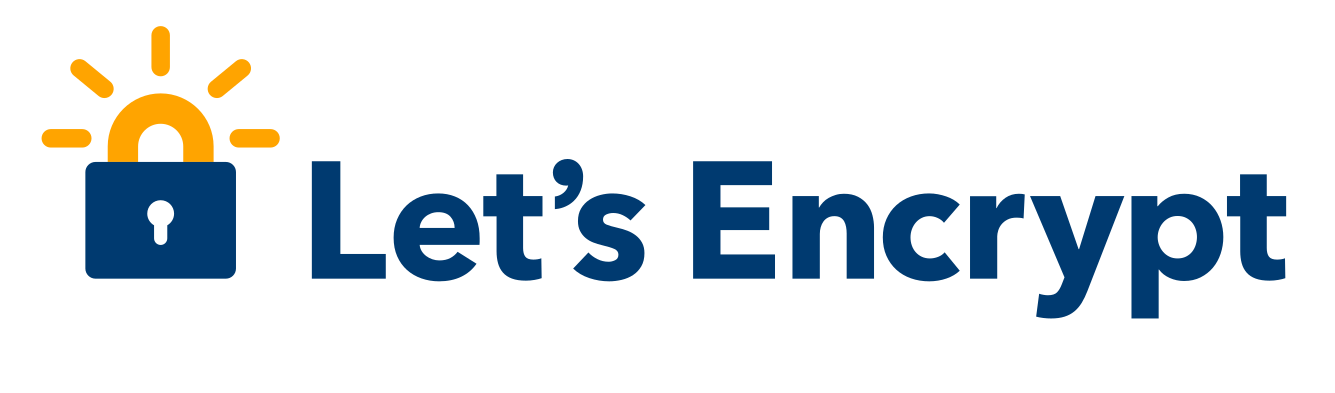iSpyConnect
Send a Push-Notification by pushsafer.com out of iSpyConnect to iOS, Android and Windows 10 devices
Open source camera security software. iSpy provides security, surveillance, motion detection, online access and remote control
How to send push-notifications out of iSpy
Setup
- Open Video or Audio settings for the desired camera

- Open Tab Alerts
- select the desired alert mode
- Add a new Alert Action = Call URL
- enter the Pushsafer API URL with parameters you need

- you can use the Link/URL generator in your dashboard

- choose parameters you want and click on Create Link
- Copy the generated URL in iSpy
- iSpy provide 3 variables to merge
{ID},{NAME},{MSG} - these vars are usable in the pushsafer parameter title or message
Do not use any of these iSpy variables in a pushsafer parameter m=message alone, because when a var has a empty string and a message m transfered empty to pushsafer, the push-notification can not send out
Example URLs
https://www.pushsafer.com/api?k=XXXXXXXXXXXXXXXXXXXX&d=418&i=82&s=25&v=3&t=iSpy%20Alert&m=Movement%20detected%20in%20living%20roomhttps://www.pushsafer.com/api?k=XXXXXXXXXXXXXXXXXXXX&d=418&i=82&s=25&v=3&t=iSpy%20Alert&m=Movement%20detected%20in%20living%20room%0A{ID}%3A%20{NAME}Screenshots of iSpy Push-Notifications
For more information about replacing values (title, message, icon, icon color, sound, vibration) in your push notification, check out our API description!